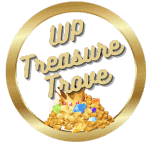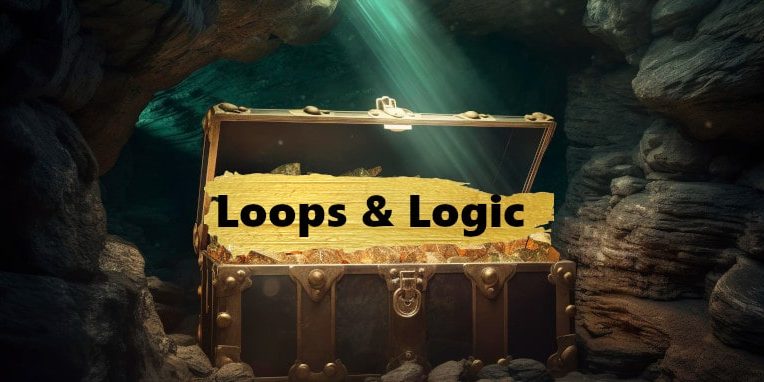Add Z-Index to Beaver Builder
Hoist the Jolly Roger for this beautiful little free plugin which makes adding z-index to Beaver Builder like sailing on calm seas.
Z-Index for Beaver Builder Overview
Crafting a site is like constructing a ship; every detail counts. Z-index plugin for Beaver Builder grants you mastery over the layers of your site with just one click, ensuring each element is perfectly positioned in the vast ocean of your web canvas.
tl;dr
If you use Beaver Builder regularly then at some point this beauty will save you time. Even if you’re three sheets to the wind you’ll ne able to get an overlapping design.
Where to Find Z-Index for beaver Builder
This plugins is completely free and can be found on the SiteSpot site.
What Does Z-Index for Beaver Builder do?
If you’re not familiar with z-index, it’s a CSS property that defines the order of overlapping HTML elements. Elements with a higher index will be placed on top of elements with a lower index. So for example, on the hero section of this page, the heading slightly overlaps the image of the treasure chest. This is done by setting the z-index of the heading higher than that of the image.
Z-index can be set using css. It only works on positioned elements ( position:absolute , position:relative , or position:fixed). Z-index isn’t included in Beaver Builder, so using this plugin gives you an easy option to set the z-index without writing css.
Top Features of Z-Index for Beaver Builder
Layered Precision
Control the stacking order of elements with ease.
Simple Interface
As intuitive as reading a treasure map for a pirate. You can’t go wrong with a single input field.
Real-time Adjustments
Witness changes instantly, no need to reload.
Fully Integrated with Beaver Builder
Seamlessly sails alongside the Beaver Builder fleet and works on rows, columns and modules.
How it Works and Looks
It really couldn’t be simpler. It adds a z-index option to every Beaver Builder module, row and section. Simple add a figure in the new created z-index setting in the module, row or column you want to bring to the fore.

Downsides
Only scallywags would have a bad word to say about this plugin. The z-index can’t be seen working when editing, but that’s a small price to pay.
Pro Features
A pro z-index plugin for Beaver Builder doesn’t exist by itself. However the Beaver Team Pro plugin by SiteSpot adds lots of nifty features and expands Beaver Builder’s functionality. The pro version offers a z-index on hover addition. Beaver Team Pro is $129 year.
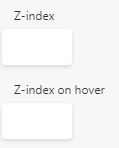
The Developers
Z-index for Beaver Builder is developed by Tom Car. This developer sails the seas alone as far as development is concerned (as far as I know) and is part of the Beaver Builder community. He also developed AB Split test.
Summary
The Beaver Builder z-index Plugin is a trusty mate in Beaver Builder web design. For those who find css to be a stormy ocean, this plugin is a light on the horizon.