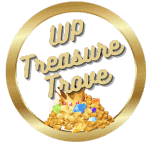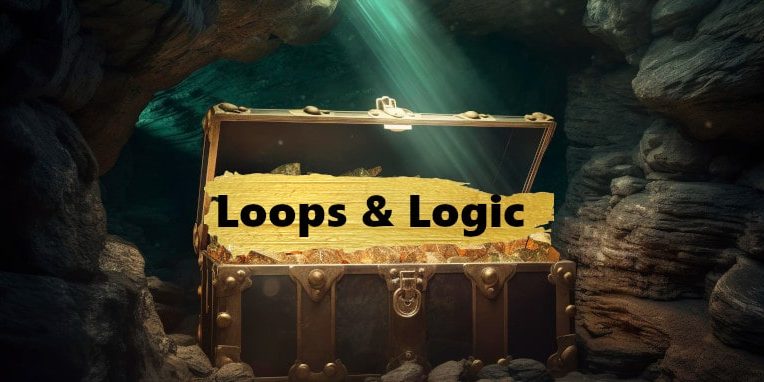Media Files manager WordPress Plugin
Overwhelming media libraries begone.
Happy Files Plugin Overview
Are you finding yourself lost in the vast ocean of WordPress media files? Is navigating your media library like sailing in stormy seas? Then the Happy Files plugin is your trusty treasure map, making sure you never lose your way. This plugin gives you the power to organise, categorise, and plunder your media library like a savvy pirate captain.
tl;dr
A jewel for organising your media library. Simple drag and drop interface that’s really easy to use and with a $59 lifetime deal for unlimited sites it’s worth walking the plank for.
Where to find Happy Files
There is no longer a free version of happy Files on the WordPress repository. I forget the whole story but I seem to recall it was something about the plugin being Freemium which broke the repo rules (surely the vast majority in the repo or Feemium?). The developer unsurprisingly became an unhappy pirate and decided that it just wasn’t worth fighting a kraken over it and so it is now just available as a premium plugin on the Happy Files website.
What Does Happy Files do?
It erm, makes you feel happy about your media files. It actually really does. If you’ve never used a media file manager before then I recommend you try it. It organises your media into individual folders and sub folders. Doesn’t sound ground breaking? It’s not. But you know when you work better because your desk is tidy, this will do the same thing. When you go to your media library you will no longer be confronted with images such as background, backround-1, background-2, background-resized, background-resized-1 etc. (that’s not just me, is it?). Instead they can neatly be tucked away in their own folder instead of staring at you every time you open the Media Library, reminding you just how many times you had to resize that image before getting it right.
Personally I think that a media library organiser is even more important since WordPress introduced the annoying “Load More” option in the media library instead of just allowing a scroll. As a bonus Happy Files actually have a setting for that too so if, like any sane pirate, you prefer an infinite scroll in your media library a quick tick in the settings will turn infinite scroll back on.
While we’re on the topic of being organised, If you want to be able to access the Media Library in one click from anywhere on your website, make sure you check out Admin Page Spider plugin.
Top Features of Happy files
Easy Drag & Drop
Move your files and categories around as easily as a pirate hoists the Jolly Roger! It really couldn’t be any easier to organise your images.
Flexible Organisation
Create unlimited categories and subcategories.
Organise Anything
Happy Files doesn’t just allow you to organise your media files, but also posts, pages, plugins and a host of other post types.
SVG Upload, Sanitization & Preview
Happy Files offers SVG uploads in WordPress with automatic file sanitisation and an SVG file preview. Very handy and saves adding another sanitisation plugin.
Create Galleries from Folders
This is a neat little feature. By using a shortcode, “HappyFiles Gallery” Gutenberg block or Bricks element you can quickly create a gallery from your folders. There is a guide to the parameters you can use to customise the gallery on the site.
How it Works
It actually couldn’t be easier. A sidebar will appear in any area of the site that you’ve enabled it. You can drag to make this smaller or bigger if you want. Simply click on the + button to create a folder, name it and drag your images in. You’ll see the folder counter update in real time.

Right click on a folder to be given extra options, including colour coding. This is perfect for marking that folder with 20 variations of the same image in red, so you know never to unleash the horrors again.

This is the backend settings where you can choose where you want the ability to create the folders to appear. You can also set:
- Infinite scrolling in the media instead of the (very annoying) load more button
- Featured image in Quick Edit which is handy if you’re in the habit of forgetting to set the featured image. This will save an extra click. If you love saving clicks, make sure you check Admin Page Spider, which will save you hundreds of clicks and change your WordPress editing life.

Downsides
At the time of writing the only downside is that the search function doesn’t work. I’m guessing this is a bug (or you do something other than type a word?).
Integrations
The pricing table does mention that it supports page builder integrations but doesn’t specify. Perhaps it means for creating a gallery, as there is a Gutenberg block and a Bricks element, as integration with builders doesn’t feel relevant elsewhere.
The Developer
The developer is the very lovely Thomas Ehrig. Thomas is exactly the kind of developer I like to support in the WordPress world. He has also developed Bricks builder.
Happy Files Summary
With Happy Files, your days of getting lost in the tumultuous waves of unorganized media files are over. It’s not just a plugin; it’s your first mate in navigating the choppy waters of the Media Library and making everything shipshape. So, hoist the mainsail, gather your crew, and embark on a more organized adventure today!