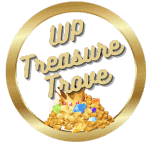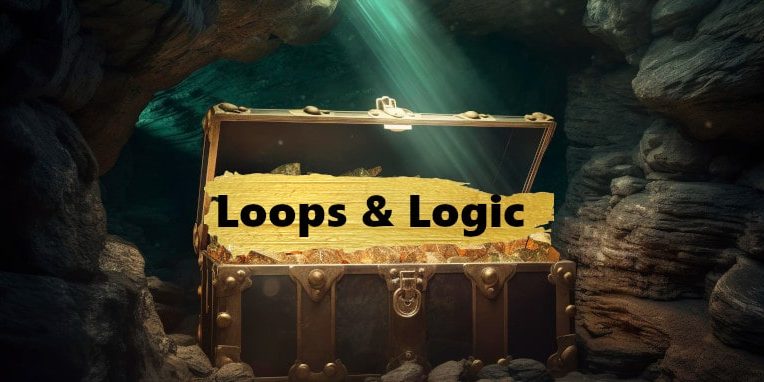Email Deliverability SMTP Plugin
The plugin that if you didn’t know you needed might mean lost leads in your inbox
Fluent SMTP Plugin Overview
Ahoy, digital mariners! Just as the finest ship needs a compass to navigate, your WordPress site requires the best tools to deliver emails reliably. Introducing Fluent SMTP, your beacon in the sometimes stormy seas of email delivery. With this plugin, ensure that your emails find their way to the intended recipients, avoiding the dreaded abyss of spam folders.
tl;dr
If you already know you need an SMTP plugin and what to do with it then skip the rest and just go and install it because it’s the best you’ll find in the SMTP plugin treasure chest.
Where to find Fluent SMTP
It’s on the WordPress repo here
This wonderful plugin is free, free, free so there is no pro version but if you want to read about it in more detail, you can do so here.
What does Fluent SMTP do?
In a nutshell, Fluent SMTP solves the issue of emails not sending in WordPress. These might be the contact forms on your website, the password reset email or Woocommerce orders. Emails not being sent from your WordPress site is like walking the plank. It’s a situation you just don’t want to be in. Luckily Fluent SMTP has your back. And did I mention it’s free?
Top Features of Fluent SMTP
Multiple Email Service Integration
Connect with a fleet of email services like Mailgun, SendGrid, Amazon SES, Sendinblue, Postmark and more.
Failover Sending
If one route is blocked, Fluent SMTP charts another course.
Email Logging
Track every message’s voyage, ensuring none go astray.
Performance Optimised
Lightweight and swift, it won’t anchor down your website’s speed.
How it Works
This SMTP plugin is so beautifully simple to set up that Polly the Parrot could do it. After activation you’ll be greeted merrily by a list of email service providers.

You will then be taken to the sender settings and API page. Enter the site email address you want to appear in the recipient’s inboxes and the From Name (usually the site name). I always tick the force sender name. I have no idea why you wouldn’t to do so but I’m guessing as it’s there, there is a use case.
Add your API settings, select your region if relevant for your email service provider and then time to test

Now it’s time to test that it’s working. You will get confirmation straight away that it has worked and the test will land in your inbox in a couple of minutes. If it doesn’t work then the API key is probably wrong.
There is also an email logs tab, along with an About if you want to learn more and documentation, providing specifics for integrating with each email service provider. The logs have successful and failed tabs which is particularly useful for troubleshooting.

SMTP Fallback Connection
Not only does this gem of a free plugin allow you to easily connect to your email providers but it also has a fallback feature in case your main connection fails.
In the Settings tab, click on add another connection. Be aware that, you can’t add multiple email delivery connections with the same email address. For each separate connection you have to use a different sender email.
Once you have added another connection you will have a new option to set the default and the fallback connection

Downsides
There isn’t one! This amazing plugin is free. Any complaints and you’ll be walking the plank.
Integrations
It integrates with AWS, MailGun, SendGrid, Brevo, Sparkpost, Netcore, Postmark, Elasticmail, Google Workspace, Microsoft and a php integration. There is also the option and documentation for integrating any other SMTP.
The Developer
Fluent SMTP is owned by WP Manage Ninja. Shahjahan Jewel (me hearties, we love jewels on this ship!) is the founder and is active on Facebook and seems like an all round lovely guy. It would be nice to know more about the team on their website but judging by Shahjahan Jewel’s Facebook profile pic they have a team of around 50, so one of the biggest teams featured on WP Treasure Trove. They have many WordPress plugins under their belts, including the Fluent Forms, one of this pirate’s personal favourites.
As a complete aside, Shahjahan Jewel has to be one of the coolest names on the planet! Another Shah Jahan was responsible for the building of the very beautiful Taj Mahal and Agra Red Fort so perhaps the name inspires great creations. It certainly did with Fluent SMTP!
Summary
Fluent SMTP is more than just an email plugin; it’s the compass guiding your messages to their intended destinations. With its array of features, it ensure that every email embarks on a successful voyage. Set your course, adjust your sails, and trust in Fluent SMTP for all your email adventures.