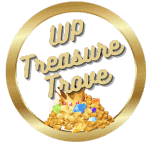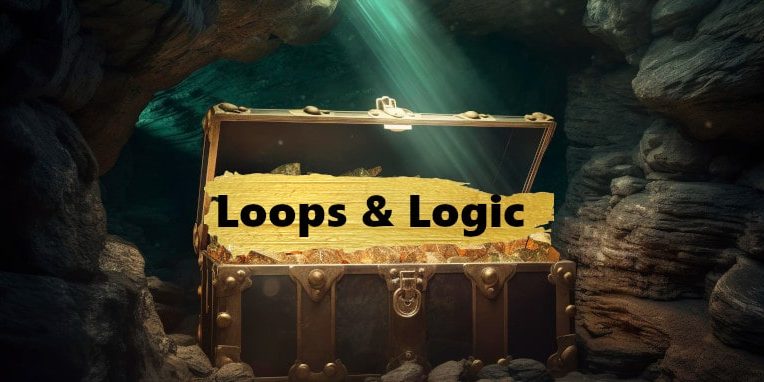WordPress Productivity Plugin
One plugin to access them all.
Admin Page Spider Plugin Overview
Admin Page Spider has to be one of my all time favourite (if not THE all time favourite) plugins. It’s remarkable how few people know about this plugin. Currently on the WordPress repo there are just 20 reviews (how dare someone give it 1 star!) and over 1000 installations. Do not let that put you off. It will revolutionise the way you work in WordPress. OK well maybe not revolutionise but certainly speed up the way you work. It has saved me thousands of clicks over the years and clicks equal time. If your spidey senses (see what I did there) are telling you to go and install this plugin right now, then your spidey senses are in full working order.
tl;dr
Don’t even bother reading. This plugin is amazing and will save you hundreds of clicks per website. Find it on the WP Repo. Once you’ve realised that you can’t build without it, please support the developer by buying the pro version (I see you checking the link to see if it’s an affiliate link! All proceeds go direct to the developer). You don’t need a treasure chest as it’s only $24.99 for unlimited sites, with a 40% renewal discount.
Where to find Admin Page Spider
It’s on the WP repo here
There is a pro version here
For more info on the pro version, plus pricing (spoiler it starts from $6.99 a year) see below. No affiliate links here. The developer deserves every single penny. This is, in my opinion, the best value plugin in the whole of WordPress. And you even get a 40% renewal discount!
What does Admin page spider do?
Are you tired of fumbling around the dark alleys of your WordPress dashboard trying to find that elusive page or post? Tired of clicking between the back and front end to edit a post or page. I don’t blame you. When I first started using WordPress (coming from another builder) this is the one thing that drove me absolutely bonkers. Having to click more than once to go from anywhere in your site to edit a page or post, does not a good UI make. Admin Page Spider streamlines your admin area by offering a quick dropdown menu to access any page, post, or custom post type from anywhere on your site. Yes! With just one click you can go from editing your homepage to updating a CPT.
Top Features of Admin Page Spider
Quick Drop Down Access
No more clicking through endless menus. Just select and go!
Covers Pages, Posts & More
From pages, posts to custom post types – it’s all in there.
Lightweight
It won’t weigh down your site, ensuring speedy performance. I did once found it had an impact on a Woocommerce site with 17k products but there is a setting that limits the number of products available to choose from the frontend. Once I’d set a limit it was back to it’s usual zippy self. And because there is a front end search bar for the products I could still find the products I wanted to edit in a jiffy.
Huge Time Saver
I know I’ve said it before and I’ll say it again. Whether you only have one site, or are building hundreds, this will save you so many clicks and therefore time. Whenever I had to go back in and edit sites I built before discovering this plugin it was less aharr me heartie and more aaaarrrrgh! Once you have used this gem, there is no going back.
How it Works
It’s remarkably simple. When activated it will add extra options to the top tool bar, that you can access from literally anywhere on your site. This means that no matter where you are on your site, you can, with one click, edit a page, post or CPT (extra options in the pro version). Simply hover over the menu item that the plugin has added, click and you’re there, ready to edit. Or it has a view option, so with one click you can view any page, post or CPT. Have hundreds of posts and don’t want to scroll down a list? There is also a handy search option in the toolbar (pro version).
This top toolbar will look very familiar. It’s the standard toolbar when you are in the backend of WordPress. In this case on a site using Gutenberg as the builder.
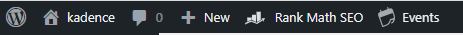
And here is the top toolbar when you add Admin Page Spider. Doesn’t look so amazing I hear you say? Aharrrrr, continue reading to see the magic.
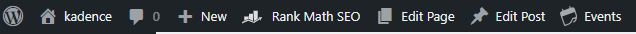
Old Workflow
Imagine you are in the frontend of your site and you want to edit one of your pages/posts that’s not in the menu.
WordPress admin > All pages/posts > Scroll/search to find the page/post > edit page/post
Workflow with admin page spider
Now you are in the frontend of your site and you want to edit one of your pages and you have Admin Page Spider activated.
Hover over pages/posts on the toolbar and click to edit. Eh voila! One click instead of four me heartie!
How it Looks
The screenshots say it all. Simply hover over page or post, click the page/post you want and go straight to editing. Or if you’re in the backend and want to view a page, hover to the right and you can view the page or post.
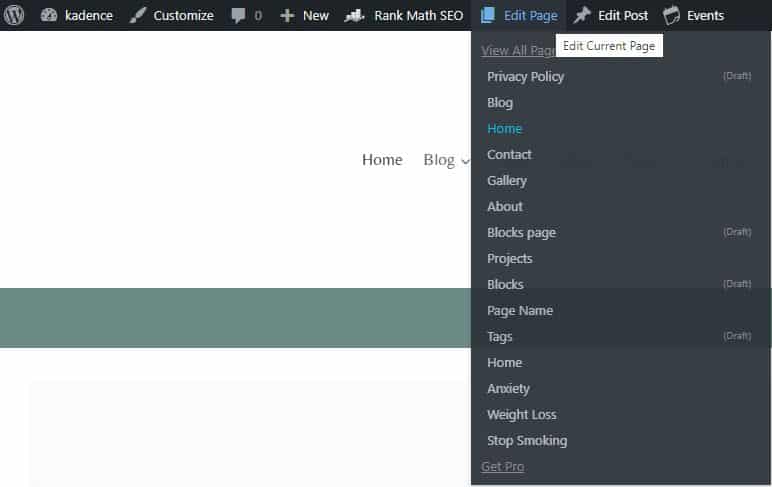
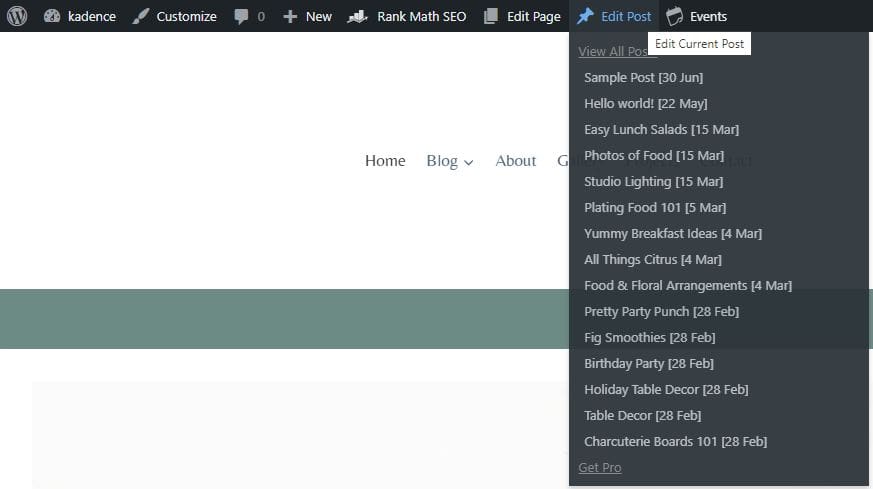

Downsides
I’m being ultra critical here. There is just one thing that I’d like improved and actually it has nothing to do with the plugin and everything to do with WordPress core settings. I’d love it to add the functionality that if you are working in Full Screen Mode in Gutenberg, then there is the option to keep the top WordPress toolbar in place. As it stands I have to choose to either not work in Full Screen Mode and have access to the top toolbar or use Full Screen Mode and then have that extra click (yup, this plugin makes you resent extra clicks) to take me out of it, so that the top toolbar is accessible. I’m greedy and want Full Screen Mode (so no left Dashboard sidebar) and the top toolbar.
Pro Features
Integrations
The free version of the plugin adds shortcuts to pages and posts in the toolbar. The Pro version adds a lot more integrations. According to the Admin Page Spider website, it also integrates with other builders such as Beaver Builder, Elementor, Divi, Oxygen, Visual Composer, Bricks, Breakdance and Brizy. And the integration isn’t just with pagebuilders. It also integrates with a host of other plugins such as Microthemer, PODS, ACF and others.
This article is written based on use with Gutenberg (Kadence and Astra themes) and Beaver Builder plugin and theme. Other than the Gutenberg and Beaver Builder integrations, I can’t verify any of these except ACF where it works perfectly to add a list of your CPT’s in the top toolbar for easy editing access. The only 1 star review that the plugin has received complained about the Elementor integration. Having only used Elementor once several years ago I do seem to recall that Admin Page Spider wasn’t as useful as Elementor removes the top toolbar when editing anyway. Any Elementor users, please feel free to correct me on this.
The screenshot below shows the integration with Beaver Builder and Beaver Themer. Clicking Builder brings you straight to the Beaver Builder editor and Templates to Themer layouts, plus saved modules, rows and columns


The screenshot also shows shortcuts to Cloudflare CDN, RankMath, Villa Theme (this is a multi currency plugin), Woo Orders, WPCode and WP Rocket. Please note that these are not added by Admin Page Spider.
Woocommerce
Although this is technically another integration, for anyone who builds Woocommerce sites, this is undoubtedly one of the best features of the pro version. In the same way you can access pages and posts from anywhere in one click, this also works for products once you install Woocommerce.
Search or filter
A useful function of the pro version is the ability to search for a specific page, post or product from the frontend. Of course this only works if you know what your page or post is called. But if you’re having a blank moment you can guess and might strike lucky!
You can also filter, so for example if you use Beaver Builder, you can search “layout” under the Templates option and it will only show Themer layouts rather than all saved modules etc. This is a great feature for those of us BB users who save lots of modules with a random naming system.
Backend One Click Access
The pro version also offers one click access to the WordPress admin menu from the frontend. By hovering over the site name and then Page Links you can go directly to View Pages/Posts, the Customiser (I don’t find this useful as this is only one click anyway), Plugins, Add Plugins, View Media, Force Check Updates and the Admin Page Spider settings. If you use Beaver Builder, it also includes a quick link to clear the BB cache, which is great.

Extra Settings
The extra settings allows you to further customise how everything looks.
General
The limit returns is useful if you have a site with thousands of posts of Woocommerce products. And you can limit the shirt cuts to Admins only.
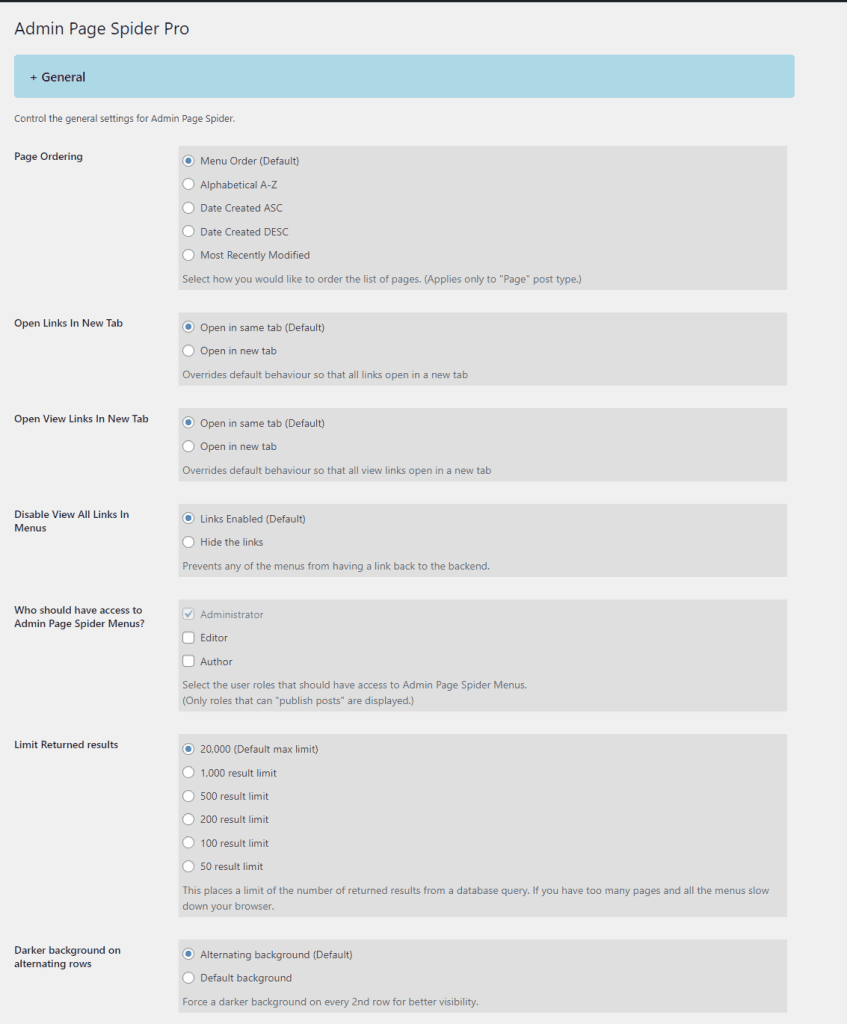
Whitelabel
This isn’t something I’ve ever used but I guess for example if you don’t want clients to update a site you have the option to hide the Updates Indicator.

Admin Page Quick Links

WordPress Pages
This is kind of useful if you use Gutenberg as with one click it can take you to a recent page to edit it. I’d still prefer for there to be an option to have access to the whole top toolbar in Full Screen Mode.

WordPress Posts

Beaver builder
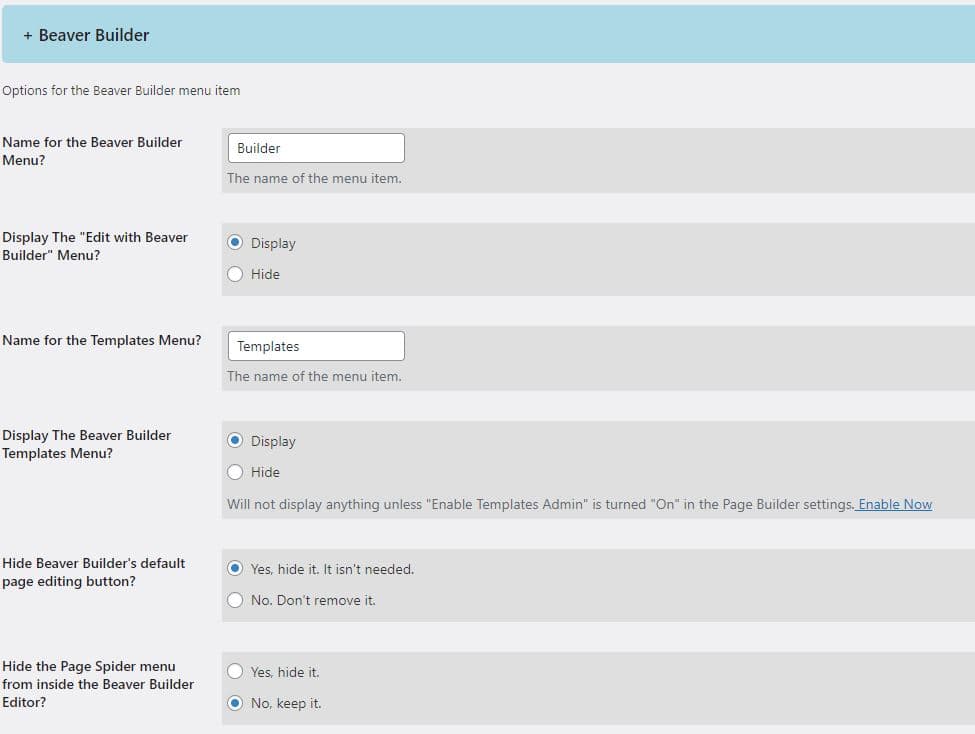
Advanced Custom Fields

Other Integrations
These are greyed out as they aren’t installed on the site
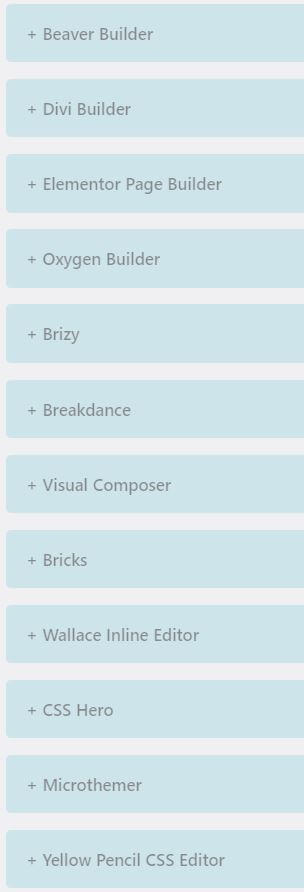
Other Custom Post Types
This is allows you to add other short cuts to the admin bar, depending on your installed plugins. In this case, I have a short cut to access Kadence elements and forms. I don’t have any Kadence forms active on the site but this would be useful for other form builders, which aren’t as yet included. perhaps something for the developer to consider.

Pro Pricing
Drum roll please. As if everything about this plugin isn’t ship shape enough, we now come to the price.
1 site – $6.99 a year. Renewal just $4.19 a year
10 sites – $14.99 a year. Renewal just $8.99 a year
Unlimited sites – $24.99 a year. Renewal just $14.99 a year
There is nothing more to say, except that if you enjoy the free version, then please, please, please support the developer by buying the pro. Supporting small developers is what this site is all about and of all the plugins on this site, the value for this plugin cannot be beaten. Anyone who disagrees will be made to walk the plank.
The Developer
The footer of the site shows that the developer is the owner of J7 Digital. The plugin is run by this one developer as far as I know, who enjoys travelling.
Summary
Admin Page Spider is more than just a plugin; it’s your friendly neighbourhood dashboard guide. Whether you’re using the free or Pro version, your WordPress experience is about to get a whole lot smoother. So, don’t wait another second longer. Give your dashboard the spidey senses it deserves!